Heloooo, Today I am going to teach you the simple, small and easiest way of hacking into any windows 7 account. I have been using this trick for long time. This trick is by using a simple program called Kon Boot. Yes this may be not a new words for you but remember that Kon Boot is not a single program only. It has many versions any types. In internet you can find many tutorials which will say you to download some 100mb file and burn it in some CD. But I am going to teach you the easiest way by using a USB flashdrive.
IMPORTANT: Hacking is illegal thing. This tutorial is for educational matter only. I won't be responsible for any thing done by you. You should only use it for your own PC only. In case you wan't to hack then all is in your own risk.
1. Program needed:
This program I am using is called Kon Simple Click. It is hardly 150kb file. You can download it easily from here.Please use your any allowed social site's ID for download. Mediafire is very heavy for me so, I upload in 4shared.
2. Things needed:
You simply need a simple USB flashdrive and knowledge to boot from any device.
3. Lets start:
i. First extract the files from archive.
ii. Now plug in your USB flashdrive
iii. Click on KonBootInstall.
iv. Now you should know the drive letter of your USB flash drive. You can see it here itself in the list of pluged in USB flashdrive. My USB drive letter is "I".
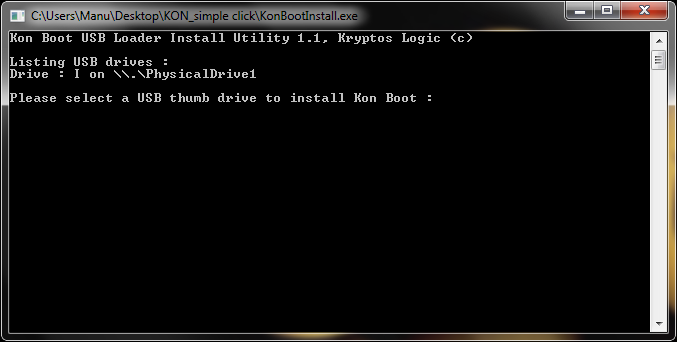
v. Now type your drive letter and end it with colon and press enter. For eg: I:
vi. If the drive letter is correct and you typed correctly then you will see a notification(it will end in less than 50ms).
vii. All done now plug in the USB drive in the victim's computer and select it as a boot device or put it in the top of boot priority list. Anyhow make it boot from USB like boot from DVD we do while installing new OS.
ix. If you were given to select the boot program then select Kryptos Logic Kon Boot 1.1
x. After you select it then you will see screen like below. If you are trying in other OS than windows 7 then it may stuck saying something failed. But in some cases it works. Anyway with windows 7 I don't think you will get any problem.
xi. Now the computer rill boot up directly and you login screen will appear as regular but Kon Boot has worked so, in password type anything but password will be correct any you will enter into computer but you may not be able to change the password. In User Account window you will not see that no password has been set. Try creating new password. If new password is created then the account password is changed but if not then account password is not changed.
NOTE: If your password is not changed but want administrator i.e. you forgot the password of only account in your OS and don't want to format then there is a solution. Create a new account with administrator account (while you are logged in with hacked window). Then log off and log in with newly created account. Now select the old password holding account and delete it. YES HERE YOU GO, YOU HAVE SUCCESSFULLY gained access to your precious data. Thank You.













THANKS ADMIN JUST CHECK THIS OUT DOWNLOAD KON BOOT FOR WINDOWS 7/8 8.1
ReplyDeleteThanks. I will check it out and may use in future. :d
ReplyDelete