Its actually very easy to set video as the desktop wallpaper. It can be easily done using VLC media player.
1. At first open VLC media player. If you don't have then google it and download it for free.
2. Click on Tools option and then select Preferences.
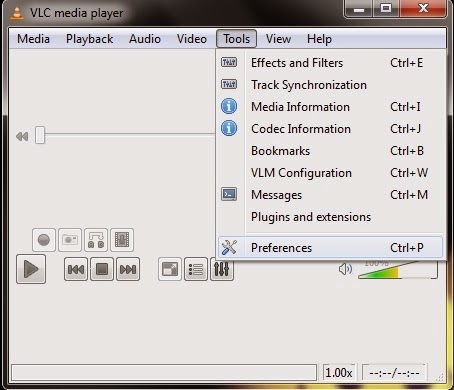
2. Goto Video tab and click on display's output drop down menu.
3. From drop down list select DirectX video output.
4. Also tick on Enable wallpaper mode.(You can do it later by clicking on video option and then DirectX wallpaper while playing video)
5. Now save it then restart VLC media player.
6. Play any video with it, now you can see the video in the background.
NOTE: While playing video don't refresh the desktop or else your older wallpaper will be back. Due to DirectX use your windows aero will be affected and will be restord to normal when you exit VLC.
After exiting your windows wallpaper will be back to older one. If it didn't happen then manually select the theme.
THE END










0 comments:
Post a Comment