It is very easy to convert .pdf file into image with right software. You can do it manually but it will take your time. Maybe hours. Ap pdf to image converter is a paid software that convert the pages of the .pdf file into images. 1 image per page. This software is very easy to use and I have provided the serial key too. So, activated software will not give the trial watermark in the produced image.
Download the software from here.
1. Download and install the software from the above link.
2. Open the program and copy-paste the serial number from the attached txt or archive comment.
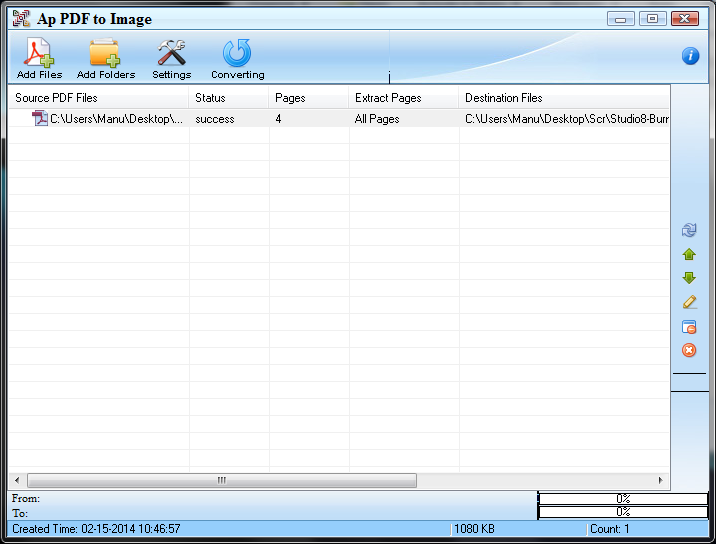 4. All done, now go to your folder with the .pdf file and you can see the converted images.
4. All done, now go to your folder with the .pdf file and you can see the converted images. 







0 comments:
Post a Comment