If you have fast internet with unlimited data plan then you probably don't know the pain of the slower side of the internet. Yes, it's painful, frustrating and challenging having a limited internet. Be it apps updating unnecessary or windows doing unstoppable update it's real pain to fell your internet being used and not being able to control it. Having to use a slow DSL myself, I did search the whole google for the solution and finally found that works well.
The following are top two ways to stop background data consumption in any windows OS that supports them. I personally would recommend the second one as it is built specifically for network control purpose and it's easy to use.
1. Using of Windows Firewall
You must have seen this coming. As, the name says, windows firewall is a major security measure of windows to eliminate any cyber threats. Well being build by Microsoft for Windows, it has some very handy features and one of them is blocking the connection of any running software.
Before blocking an app, it's important to know what has been using the internet or what uses the internet the most. For windows 8 and 10 users there's a network usage column in Task Manager(Ctrl+Alt+Del).
For windows 7 or earlier user, you can use simple freeware software like BitMeter II for monitoring the data usage.
After you've identified the application which uses the internet you can easily block its connection by using firewall. For that just open windows firewall and follow the steps below:
- Go to "Advance settings" and then go to "Outbound rules".
- Now click on "New Rule.."
- After that just put the path of the program that you want to block.
- Now double click the newly created record and then name it and then set the rule to block the connection and that's it.
2. Using NetBalancer (Recommended)
Now this method is highly recommended as it is a 3rd party software and designed specifically for monitoring network and data flow. It gives the detail statistics of the data usage by your computer with full control to the user. This is truly the best software to stop the background data consumption in Windows OS. It is packed with various vital network tools and hence is highly recommended for monitoring your usage.
NetBaalncer is designed for Microsoft Windows XP, 2003, Vista, 7, 8 and 10 with native x64 support.
Some of its key features are:
- System tray status display
- Internet prioritization
- Network rules creation
- Synchronize group computers
- Internet limitation to a specific app
- Detailed statistics and user defined timeline view
- User defined global traffic limits
- Many more
TIP: If you want to stop Windows 10 from updating and internal settings are not working for you then just limit "svchost.exe" to a minimal speed as blocking it completely may result in various problems.
So, the free version of this power-packed network monitoring tool comes with many limitation and can be upgraded to pro version. Pricing and trial here: https://seriousbit.com/netbalancer
You can also take a look at this for free full version: https://onhax.me/netbalancer-v9-4-1-crack-is-here-latest




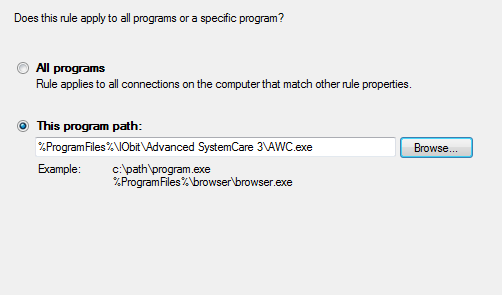







this blog needs me a lot for decrease my background consumption of internet and save my data
ReplyDeletebitdefender total security free download
Yeah man, you have a long way to go to be a SEO expert. I repeat, a long way.
DeleteThat was really great. Please Take a look at Adobe Photoshop Lightroom as well.
ReplyDeleteKeep posting such amazing stuff via Wallpapers HD
ReplyDeleteDownloadmod apk
ReplyDelete